Once you have created a Clock, you will need to assign Clock Events to it, which will then enable it to work with our Traffic engine. Clock Events can be of 5 different event types, which are Avail Blocks, Programs, Announcements, Comments or Automation Commands. Our Traffic engine treats each type differently, so it is important you add the correct type of event.
Beware!
POST, PUT & DELETE methods require an additional scope to be granted, more information on the
edit-logsscope can be found in the scope documentation.
A warning about event types.
Not all event types are supported by all automation systems, when an event type is not supported by the users automation system, we simply drop that event when creating the users log.
The Event Object
| Key | Datatype | Notes |
|---|---|---|
clockId | int | A valid coreId from a Clock Object. |
coreId | int | Primary ID for the event. |
time | string | Time of the Log Event in 24 hour time. eg 23:55:30 |
length | int | The length of the event in seconds. eg 00:03:00 is 3 minutes. |
availType | string | 0 if eventType is not 1, if 1 then a valid coreId from an availType object. |
programType | int | 0 if eventType is not 2, if 2 then a valid coreId from an programType object. |
comment | string | NULL if eventType is not 3, if 3 then a comment. |
announcementType | int | 0 if eventType is not 4, if 4 then a valid coreId from an annoucementType object. |
priority | int | 0 - 255 |
required | int | 1 if fill is required, 2 if it isn't |
source | int | 1 if local event, 2 if it's a network event. |
eventType | int | 1 for avail, 2 for program, 3 for comment, 4 for announcement or 5 for an automation command. |
allowedUnits | int | An int representing the amount of allowed units we can use when filling this event. |
allowedLengths | array | An array of int representing the allowed lengths we can use when filling this event. |
timesToRun | int | An int indicating how many times the event repeats based on the timeInterval |
timeInterval | string | How many hour, minutes and seconds the repeated events are seprated by. |
command | string | NULL if eventType is not 5, if 5 then a description for your automation command. |
cartId | string | NULL if eventType is not 5, if 5 then a Cart ID for the automation command. |
{
"clockId": 17,
"coreId": 456,
"time": "23:55:30",
"timeInterval": "01:30:00",
"timesToRun": 3,
"comment": "SPOT BLOCK(3:00)",
"command": "",
"cartId": "",
"length": "00:03:00",
"availType": 0,
"programType": 0,
"announcementType": 0,
"priority": 233,
"required": 2,
"source": 1,
"eventType": 2,
"allowedUnits": 2,
"allowedLengths": [
30,
60
]
}