Shared Files
Most modules inside Radio Workflow support what we refer to as a Shared File. The file is accessible by anyone with access to the modules resource. For example, a Production Order can have an unlimited amount of Shared Files. When uploading, you must provide the module type as well as the id of the resource inside the module. The only exception to the id requirement, is when you are uploading a Document into Storage. As these are not tied to a resource, simply providing 0 as the id is sufficient.
id | int | The id of the resource. If Document, then 0 otherwise the coreId of the resource. |
type | int | 1 for a Production Order3 for an Account,4 for a Contract,6 for a Task,7 for a Contact,8 for a Document (id should be 0)9 for a Proposal10 for a Discovery/CNA |
file | file | The file you wish to upload. |
Media File
A Media File in Radio Workflow is a completed audio, video or image file that is ready for broadcast. Media files are uploaded and stored in the Media section of the Storage module, until the media file is assigned to an instruction line inside a spot rotation.
file | file | The file you wish to upload. |
ISCI Code/Spot Title/Key Numbers
Radio Workflow assumes that the file name contains this information. The user will have the option to assign or edit this value when the file is linked to an instruction line inside a spot rotation.